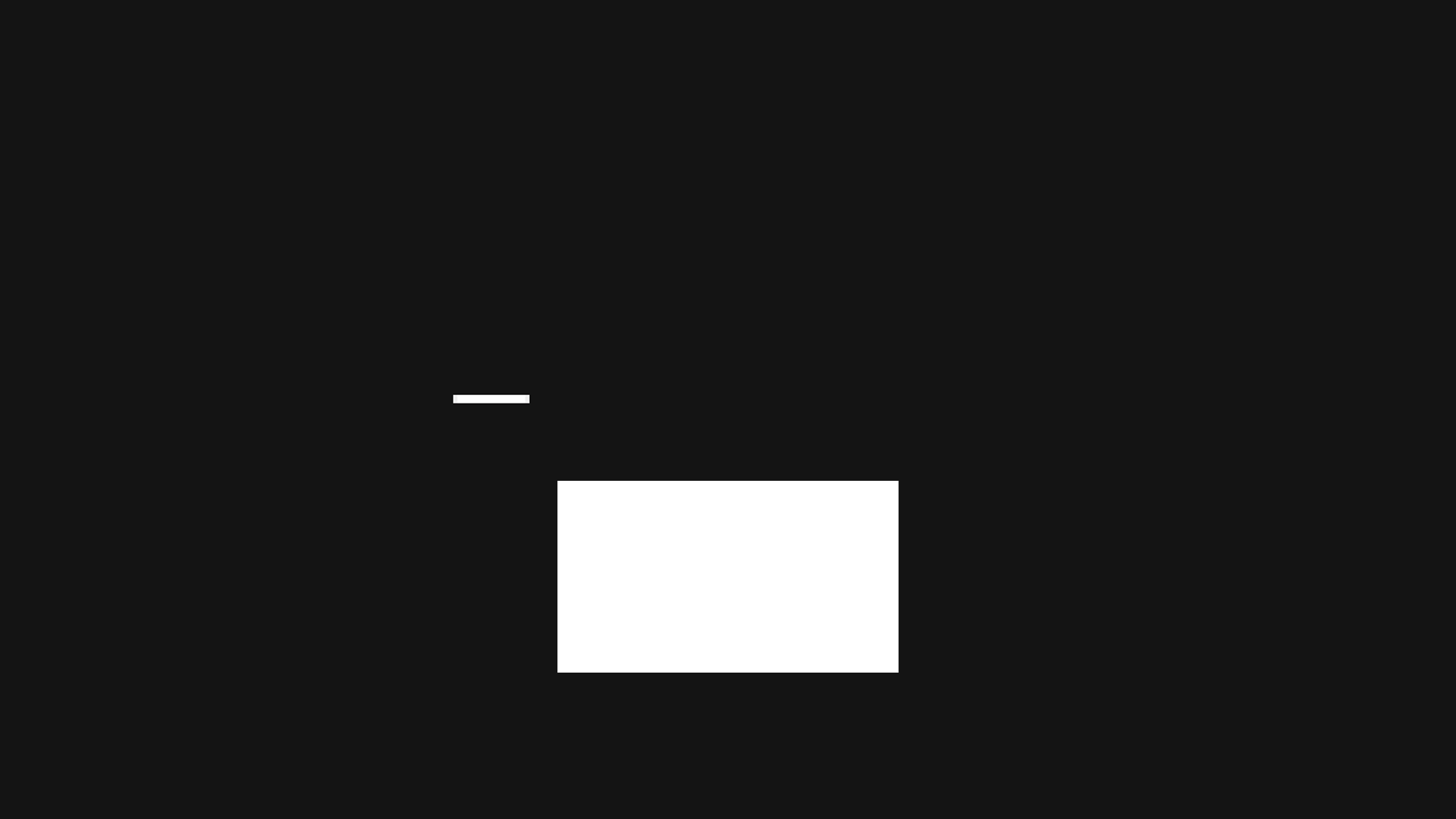What is Hybrid TV?
Hybrid Broadcast Broadband TV (HbbTV – Hybrid Broadcast Broadband TV) is a new broadcast standard that allows online services to be integrated or connected to broadcast television.
It is aimed at users who have an internet-connected television (Smart TV).
With Hybrid TV, users can access a variety of online services, such as:
- Catch-up Video
- Live Streams
- Video on Demand (VoD) platforms
- Program-related Applications
HbbTV services are activated by pressing the “Red Button” on the remote control.
Users explore services with traditional navigation keys (including the OK key and colored remote control keys). The current version of the HbbTV specification also includes support for “adaptive streaming” of video over a broadband connection, thus ensuring the best possible result on your screen.
For more information about HbbTV, visit www.hbbtv.org.
What can I do if the HbbTV doesn't work?
First check that:
- The TV software is updated to the latest version.
- The TV is connected to the Internet.
- Channels have HbbTV service available.
- In the TV settings, the corresponding setting for HbbTV is activated.
- Press the “Home” button on the remote control > Select “Setting” > Select ”Programme” > Change “HbbTV” to ON.
- For your LG TV model information, please visit: http://www.lg.com/sg/tvs | Email: lgesg@lge.com
- Press the “Menu” button on the remove control > Select “Setup” > Select ”Data Service Application” > Change “HbbTV” to ‘Auto Start On’
- For your Panasonic TV model information, please visit: http://www.panasonic.com/sg/consumer/television.html | Email: service@sg.panasonic.com
- Press the “Settings” button on the remote control > Select “All Settings” > Select ”Channels” > “HbbTV Settings” > Change “HbbTV” to ON
- For your Philips TV model information, please visit: https://www.philips.com.sg | Email: support_tv_sg@r-logic.com
- Press the “Home” button on the remote control > Select “Setting” > Select ”Broadcasting” > “Expert Settings” > “HbbTV Settings” > Change “HbbTV” to ON
- For your Samsung TV model information, please visit: https://www.samsung.com/us/support/answer/ANS00062253/ | Email: support_tv_sg@r-logic.com
- Press “Home” button on the remote control > Select “Settings” > Select ”System Settings” > “Channel Set-up” > “Digital Set-up” > Interactive Applications Set-up > Change “Interactive Application” to ON
- For your Sony TV model information, please visit: https://www.sony.com.sg/bravia | Email: sg.cicenquiry@ap.sony.com
Do HbbTV ads need to be approved beforehand?
Yes. HbbTV ads are displayed on television screens, and are as such subject to not only AnixeNet’s current Terms and Conditions, but also the EU’s Television Broadcasting Standards. Due to this, AnixeNet enforces an approval process for all advertising content that is broadcast on TV through our ad network.
What is the minimum initial investment in HbbTV?
You are not required to spend a minimum amount. This means you may spread your budget across different ads without any minimum commitments.
Is pricing increased during Prime Time?
Only one price is set, and that is the “Floor Price”; higher pricing may come as the result of higher “bids” during the advertising delivery process.
What is the duration of HbbTV ads on screen?
Ad Banners are on display for a maximum of 10 seconds. The length of video ads is varied, depending on the ad video format and duration.
Can I have my ads on display over multiple TV stations at the same time?
Yes, you may have your ads be displayed over any number of TV stations, provided they support the HbbTV broadcasting standard.
Do HbbTV ads appear during linear ad blocks?
On certain TV stations, HbbTV ads may appear during designated linear ad blocks, without interruption.
However, we have developed a fail-safe ad delivery method that relies on viewer interaction, to ensure that viewers will see the ad content provided.
Associated Television Stations
National





2020
2021
2022
2022
2022
State




2017
Regional


2022
Cyprus

2021
International